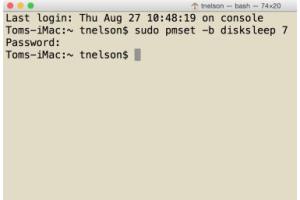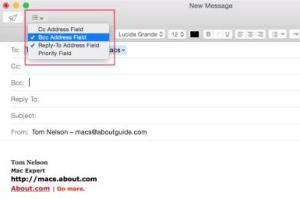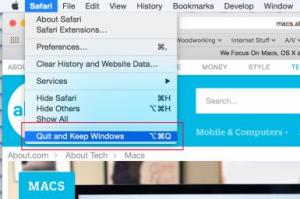by Tom Nelson
When you turn on your Mac, it should display a gray screen as it searches for your startup drive. Once the drive is detected, you will see a blue screen as your Mac loads the boot information from your startup drive and then displays the desktop.
That’s the normal chain of events, and something most of us don’t even think about. When I start my Mac each morning, I push the power button, then head to the kitchen to make coffee, fully expecting everything to work as it should.
Image courtesy of Pixabay
When I get back to my Mac, the desktop is waiting for me; I hardly ever see the gray screen or the blue screen. If either screen is waiting for me, then I know something is wrong. The Mac should always be ready before the coffee.
In this tip, we look at why a Mac may get stuck at the blue screen, and how to fix the problem.